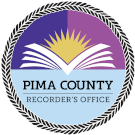Purchasing a Copy of a Document
- Purchase the document online
Use our Public Self Service Portal to find your document. Click the shopping cart icon for the document on the search results screen or the "Purchase" button on the document preview screen. You will be taken to a shopping cart where you can choose purchase a clean digital copy of the document for download or purchase a certification page that will be mailed to you. Detailed instructions on searching and purchasing a document online can be found in our Public Search & Document Purchasing Instructions - Come into our office
Please bring:
- The docket and page number or the sequence number
- Name(s) on recorded document
- Date of recording
If you do not know the above information, you can do research in our office on any of our kiosks and let the public records technician know which documents you wish to purchase.
If you are unable to find the information, the technician can assist you for a fee. (see below) - Request Via Mail
If you are not able to come to our office and need a copy of a document that you researched on our web site, you may mail your request to:
Pima County Recorder
Please make sure to include the following:
P.O. Box 3145
Tucson AZ 85702-3145
Attn: Public Records
- The docket and page number or the sequence number
- Name(s) on recorded document
- Date of recording
- Your telephone number
This information will assist us in providing the correct document if there is some confusion with the docket and page numbers provided.
| FEES FOR COPIES of DOCUMENTS & MAPS | |
| Paper Copy – 8 ½" x 11" | $0.25 per sheet |
| Paper Copy – 11" x 17" | $0.50 per sheet |
| Digital Copy | $0.25 per document |
| Certified Copy (regardless of size or format)* | $1.00 per sheet |
| Certificate with Seal attached to certified copies* | $3.00 per certificate |
| Mail Processing Fee | $1.00 per document |
| Credit and debit card convenience fee for on-line purchases | 2% per transaction |