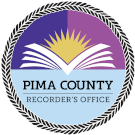Recording Resources
The Pima County Recorder’s Office no longer provides legal forms for document recording and cannot give legal advice,
but we have compiled a list of recording resources where constituents may be able to find forms or receive guidance on
selecting and completing documents to record. The Recorder’s Office does not recommend any particular contact and will
update this list as needed.
-
Arizona Courts Self Service Center
https://www.azcourts.gov/selfservicecenter
A self service resource for legal matters in Arizona.
-
GALE Legal Forms Database
https://azlibrary.gov/dazl/online-reference
To download legal forms from the GALE Legal Forms Database for free via Arizona State Library, Archives, and Public Records, click on the link and follow these steps:-
Scroll down and click Legal Forms. (The list is in alphabetical order.)
This link will take you to an external website. You will leave azlibrary.gov. - Enter your Zip Code and click Log In.
- Type your search terms in the search box
-
Scroll down and click Legal Forms. (The list is in alphabetical order.)
-
AZ Superior Court Law Library and Resource Center
https://azlibrary.gov/dazl/online-reference
(520) 724-8456
They can assist customers who call with the GALE Legal Forms Database. Customers who go in person can use library computers and printers to access the database and print forms. There is a small printing cost. Library Staff cannot advise customers on which forms to use.
-
Other forms:
At most office-supply stores, document preparers or attorneys' offices, or at deeds.com/forms/arizona, also for a fee.
-
Pima Council on Aging
(520) 790-7262
They will answer questions. They also have a list of document preparers on their website www.pcoa.org.