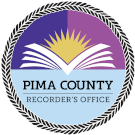Troubleshooting Site Access Issues
If you have trouble accessing parts of our website using Internet Explorer:
- On the Tools menu click on Internet Options
- Go to the Security tab
- Click on the Trusted Sites icon and then click on the Sites button
- Uncheck the “Require server authentication” box
- Type *.recorder.pima.gov in the “Add this website” box
- Click the Add button then the Close button
- Under "Security level for this zone" set the security level to "Low"
- Click OK to close the Internet Options window
http://windows.microsoft.com/en-us/internet-explorer/use-compatibility-view#ie=ie-10